You can first archive a Process App and then delete it, the archive link is available when you click on Process App in process center and then choose the manage tab.
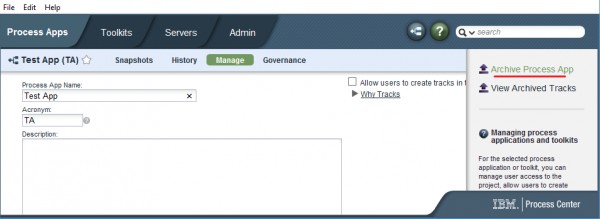
After that when you view the snapshots tab you will see options to restore the app or delete it, you can archive an individual snapshot also but the is done by clicking on the little down arrow next to the Process App. You can not delete an individual archived snapshot only restore it or delete the entire process app.